In an effort to help current and future nonprofit organizations make better decisions around the Salesforce edition to apply for and implement, this blog will:
1. Compare the two editions side by side, as they relate to nonprofit management.
2. Discuss the pros and cons of each edition based on nonprofit use case scenarios.
If you'd like to read more about the differences:
- Click here for Cloud for Good's article
- Click here for the Salesforce Developers article
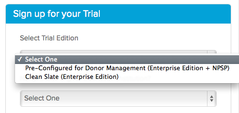
Salesforce Enterprise Edition - The "Clean Slate"
| To the left is a workflow that most resembles how nonprofit organizations can use the Contacts and Accounts objects in Salesforce. Accounts are used to represent organizations. Contacts are connected to each other with an Account. For example, the employees of a business. A nonprofit can also use it to represent cohorts (e.g. 2012 Students) or groups of individuals (e.g. Donors, Volunteers). Accounts can stand alone without having any Contacts connected to it, such as a Foundation (although in most cases, even a Foundation has a Grant Manager). |
Leads are used to represent people that have the potential to be constituents, but have no affiliation to the organization yet. Once a lead becomes a constituent, with one click, leads can be converted to Contacts. Even as leads, these records have the same functionality as Contacts (e.g. mass email, campaign membership).
Contacts and Leads, however, are two completely different sets of records, even though they both represent "people." They require different reports, different email lists and views, etc. My next blog will be a deeper dive into the difference between Contacts and Leads as they pertain to nonprofits.
Opportunities represent revenues, such as donations. For nonprofits, you can track individual donations, foundation grants, in-kind contributions, ticket sales, etc.
Campaigns can represent events or mass emails. For sales organizations, they represent an attempt at getting business. Nonprofits can use this to record fundraisers, annual donation requests by mail or email, or meetings. Campaigns can have a "sales/opportunities" goal, therefore opportunities can be linked to both a Contact/Account and a campaign (see image below).
Pros for Enterprise | Cons for Enterprise |
|
|
Nonprofit Starter Pack - "Pre-configured"
- Contacts and Organizations package to manage contact-to-contact relationships.
- Household package to connect people who live in the same household in order to manage one address for the household.
- Recurring Donations package to track donations pledged over time.
- Relationships package to manage relationships between people such as family or co-worker.
- Affiliations package to track affiliations to organizations.
See image below.
Pros for Nonprofit Starter Pack | Cons for Nonprofit Starter Pack |
|
|
Use Case Scenarios
Use of Salesforce for Fundraising Management only
- The focus is to relate donations to the donors. It is possible that donations can come from more than one person in a household.
- A roll-up summary of donations given over time is included.
Note: If Person Accounts is turned on, then you will have to connect donations to the Account and campaign membership to the Contact. If this can be an issue, then Person Accounts should not be turned on, or disabled.
Use of Salesforce for Student Tracking in addition to Fundraising Management
- Because students are a primary constituent group, the focus is not on donors. Donors can be a secondary or tertiary constituent group.
- Custom objects can be built to track programs the student participates in. Some organizations will create a separate object to identify students as participants vs. non-participants (e.g. Scholars).
- The use of Contact record types and other custom fields (e.g. Contact Type, Role Tags) can be used to define a person's affiliations (e.g. Student + Alumni Donor + Volunteer).
Use of Salesforce for Student Tracking that include includes Household and Fundraising Management
- Because students are a primary constituent group, the focus is not on donors. Parents may be the secondary constituent group. Connections can be built between two different Contact record types using look-up fields.
- A custom Household object can be manually built to track the connections between students (or multiple students) and their parents. Useful in situation where the students are minors (K-12) and the parents' address is used as the student's address. Another option is to use look-up fields to parents (primary and secondary) and then formula fields connected to the primary parent to pull the appropriate address into the student's record.

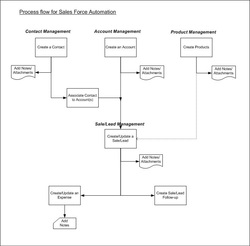
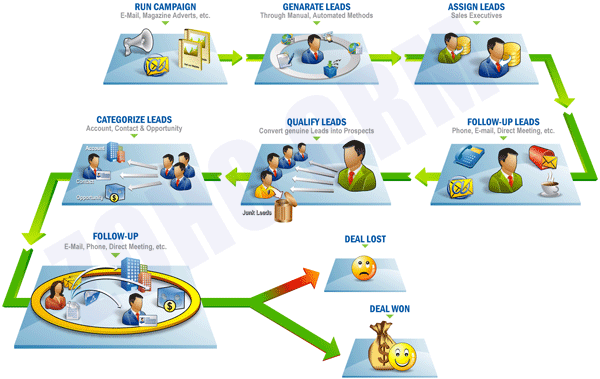
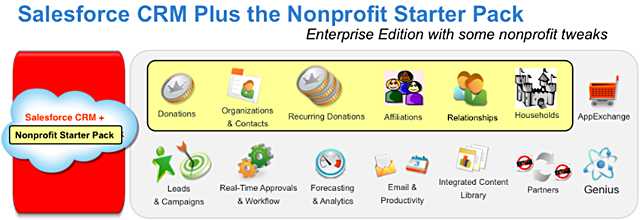
 RSS Feed
RSS Feed
